Add Business to Hubbiz along with 100 other directories!
TribeLocal can help you build 100+ online listings in Top Business directories and Local Citation Sites.
Get Local Presence for your Business & start generating more leads online
( starts at $0, no credit card )
Make your business more visible giving you a channel to publish meaningful content. Share your content here to put it in front of the people in your area who are searching and ready to buy your product and use your services. Publish and share deals, news, events, status updates, blog entries, videos etc, easily and for free. When you publish content on Hubbiz, your businesses will be put on top of the search results. Hubbiz empowers you to create a community around your business and to be in control of your social strategy. Each piece of content receives its own QR Code, so you can print and put in front of your customers to make easy for them to engage and you to track and analyze. Hence Hubbiz will definitely prove to be the best place for expanding and publishing your Business.

Step 1 – Get Started
Go to the homepage by visiting this link, hubbiz . Here, click on “Sign In” or “Register” link in the top right corner, as visible in the image below.

After clicking on “Sign In” or “Register” link, following dialog box will appear before you, if you already have an account on Facebook you can directly connect via Facebook by entering your Facebook credentials otherwise click on “Create Account” link.
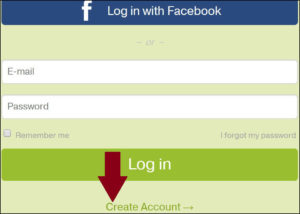
Step 2 – Create Account
Enter necessary details and click on “Sign Up” button.
After sign up, you will get a confirmation link on your provided E-mail account, click on that link. Thus, your account creation is successful.
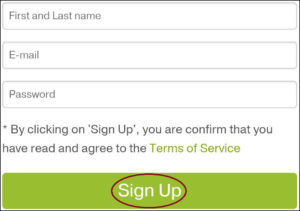
Step 3 – Add Business
After creating the account, go to the homepage, and click on “Add Business” tab on the top right corner as shown by the arrow in the following image.

A new tab will open before you. Here, specify an appropriate link for your page, if your link is unique, press “CONTINUE” button to move ahead.
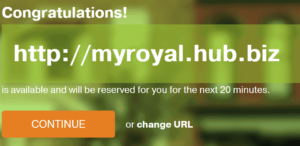
Step 4 – Create Business
Enter your business details properly and proceed to click “Create Business” button.
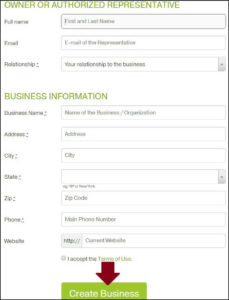
Step 5 – Registration
Enter the rest of the details as asked in the following figure and click on “Finish Registration” button.

Step 6 – Confirm Business
Now you are registered successfully for publishing your Business. Furthermore, you can enter the content you wish, in the new tab and proceed to click “Confirm Business”. If you think you are over with entering details and all submissions click on “Publish” button to publish your business successfully.
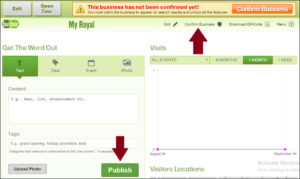
Congratulations! you have successfully created your page and published it.
Get Free Business Listing with TribeLocal

add business lisitng with tribelocal
Know More…

add business lisitng with tribelocal
Know More…

add business lisitng with tribelocal
Know More…

add business lisitng with tribelocal
Know More…

add business lisitng with tribelocal
Know More…

add business lisitng with tribelocal
Know More…