Add Business to HotFrog along with 100 other directories!
TribeLocal can help you build 100+ online listings in Top Business directories and Local Citation Sites.
Get Local Presence for your Business & start generating more leads online
( starts at $0, no credit card )
Welcome to Hotfrog, the leader in business differentiation on the web today. This tool allows small business owners to create more demand for their business. Hotfrog allows businesses to also promote their products and services through images and coupons.
Adding your business is the first step in increasing visibility and attracting more customers. Creating your own business listing is simple and a no brainier for business owners to increase your demand.
5 Quick and Easy Steps on How to Add Your Free Business Page to Hotfrog
Just follow this simple step-by-step guide and then you will be on your way to having your own account.
Step-1
Open http://www.hotfrog.com/ in your browser and click on “Add your business”

If you have a Hotfrog account, log in using the same. If you do not have a Hotfrog account, you will be provided with an option to register with Hotfrog in the “Add your business for free” page. Fill out the form with the required information and click the “Submit” button.
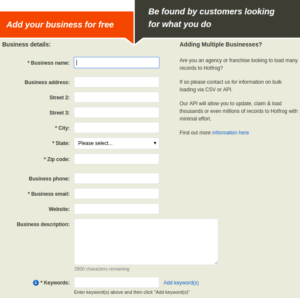
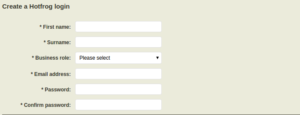
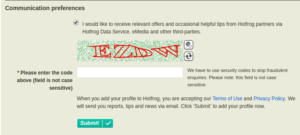
Step-2
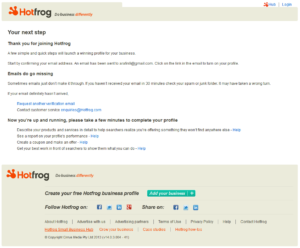
Once the registration process is complete, you can proceed on to complete your business profile.
Step-3
Claim you business if it is already listed on Hotfrog. Not sure if your company is already listed on Hotfrog? Use the search feature on the homepage to find out if your business is registered. If you see your company’s name, contact the Hotfrog customer care cell to claim your business.
Yes, creating your very own Hotfrog account is just that easy! Now you are more visible to customers who can make inquiries into your business. These inquiries will help distinguish you from competitors and compete in the local marketplace.
Get Free Business Listing with TribeLocal

Add business lisitng with tribelocal
Know More…

Add business lisitng with tribelocal
Know More…

Add business lisitng with tribelocal
Know More…

Add business lisitng with tribelocal
Know More…

Add business lisitng with tribelocal
Know More…

Add business lisitng with tribelocal
Know More…