Add Business to Yelp along with 100 other directories!
TribeLocal can help you build 100+ online listings in Top Business directories and Local Citation Sites.
Get Local Presence for your Business & start generating more leads online
( starts at $0, no credit card )
Why Yelp ?
Yelp provides you with a free suite of tools to showcase your business and connect you to the Yelp community.
Manage your Yelp Business Page
An average of 142 million users visit Yelp every month. By claiming your Yelp Business Page, you’ll be able to upload photos, add a link to your website and ensure that your hours, phone number, and other important information are always up to date.
Connect with your customers
A Yelp business user account allows you to connect with customers, including those who have written reviews for your business. Join the conversation with your customers by using the two free response tools available in Yelp for Business Owners. You can respond via a direct message, or post a public comment for all future consumers to see.
Grow your business
Millions of people make purchasing decisions on Yelp every month. Once you claim your free Yelp Business Page, starting Yelp Ads is a great way to reach new customers. In fact, in a recent BCG study, business owners that advertised with Yelp saw an average of $23,000 in annual revenues from Yelp, $15,000 more than business owners who only claimed their free Yelp Business Page.
Step-1 Find your Business
Visit the homepage of Yelp. Scroll down and Visit Yelp For Business Owners to find and claim your business. Enter the Business name and Area to search for your business.

Step-2 Claim your Business on Yelp
After you search your business from the results, click on “Claim this Business”, if your listing has not been claimed. If you want to edit the information, click on “Already Claimed” and log into Yelp to make changes to your listing.
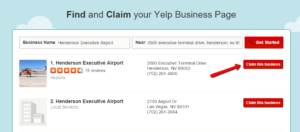
To complete the process, Yelp will give you a call at the specified phone number and you will have to enter the code displayed on your screen.
Step-3 Add your Business (if not listed)
Search for you business on Yelp. If you cant find our business, click on “Add your Business to Yelp” at the end of search results. Add all the required information and phone number to add your business on Yelp. After the listing is verified by Yelp moderators, you will receive an email detailing the process to claim your listing.

After you click on “Add your Business to Yelp“, add all the details in the form appeared(shown below). Your business page will not appear in search results until this information has been verifies and approved by the moderators. Once it is approved, you will receive an e-mail with instructions on how to claim your business page.
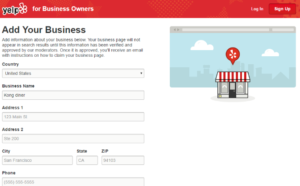
Step-4 Confirmation
Once finished, click “Add Business” and you’ll want to check your email under the email address you used. The email should look like this:
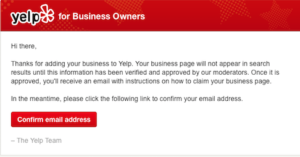
Click “Confirm email address” and you’ll now be able to access and manage your Yelp business page! Yelp will reach out later to verify you actually own the business you added and claimed before it’s shared with the world. Once you’re logged in, make sure to add relevant photos about your business, which will help you appear more official.
Now, if your business information ever needs updated on Yelp or you need to reply to reviews, you’ll be able to do it.
Get Free Business Listing with TribeLocal

Add business lisitng with tribelocal
Know More…

Add business lisitng with tribelocal
Know More…

Add business lisitng with tribelocal
Know More…

Add business lisitng with tribelocal
Know More…

Add business lisitng with tribelocal
Know More…

Add business lisitng with tribelocal
Know More…