Add Business to Cortera along with 100 other directories!
TribeLocal can help you build 100+ online listings in Top Business directories and Local Citation Sites.
Get Local Presence for your Business & start generating more leads online
( starts at $0, no credit card )
About Cortera
- Cortera is a provider of credit information on businesses and corporations.
- The company provides business information with a database containing a number of private and public.
- It has Business information, services, research, software. Typical users include business analysts, sales and marketing experts and credit & collections professionals who need to research their prospects, customers, and partners. Principal customers include transportation providers, manufacturers and wholesalers, telcos, banks, and other credit and financial institutions.
- Cortera helps you solve problems and improve customer acquisition processes.
- Cortera offers unique benefits that no other credit management solutions provider could present.
- They manage their Company’s portfolio risk through the use of Cortera’s monthly CFO reports.
- Cortera continues to deliver the fullest range of features and functionality.
- Cortera has the potential to reinvent the credit reporting industry by bringing the credit community approach to the Web.
Follow The Step by Step Instructions Given Below To Setup Your Business On Cortera
Step 1 Visit Homepage
Open Cortera homepage from Here..
As shown in the image, you can see two options, Customer and Developer. Click on Customer to start adding your business listing

Step 2. Create Account :
Create your account by entering necessary details. After submitting all details then go to “Sign Up” Button.
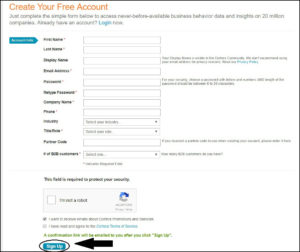
After you click on Sign Up, your details will be added. You’ll receive a confirmation mail on the e-mail address you entered. Confirm the mail.
Congratulations!!! The account is Created.
Step 3. Add Business :
For adding business, Click on this link ADD BUSINESS. Here, You have to specify your all details in all labeled boxes correctly these will be the details published on your business profile. Finally click on “Submit” button.
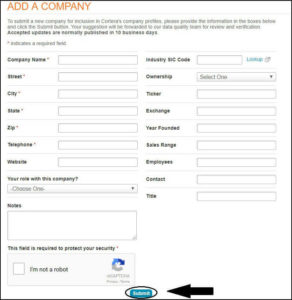
The process of adding Business is complete !!
After submission, you will get a message on your provided email address saying that :
“At Cortera, we take the quality of our company information very seriously. Your suggestion has been forwarded to our Data Quality team who will go through our evaluation and verification process before making any additions. “Accepted updates are normally published in 10 business days”
So wait for the given time. And search for your business profile after 10 days.
Get Free Business Listing with TribeLocal

Add business lisitng with tribelocal
Know More…

Add business lisitng with tribelocal
Know More…

Add business lisitng with tribelocal
Know More…

Add business lisitng with tribelocal
Know More…

Add business lisitng with tribelocal
Know More…

Add business lisitng with tribelocal
Know More…