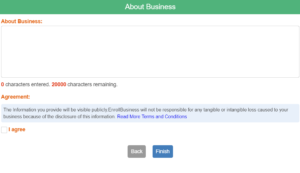Add Business to EnrollBusiness along with 100 other directories!
TribeLocal can help you build 100+ online listings in Top Business directories and Local Citation Sites.
Get Local Presence for your Business & start generating more leads online
( starts at $0, no credit card )
EnrollBusiness helps Business Owners and Service Providers Market, Promote and Expand their Business/Services……
EnrollBusiness is an online directory of Businesses and Services. It helps you to expand your Business horizons by making your Business Searchable by popular search engines. It’s free and easy to create your Business profile.
Once your Business profile is created it will be available to reach thousands of potential customers across the world. EnrollBusiness helps Business Owners and Service Providers market, promote and expand their Business. It helps in increasing the Searchability of your Business.
Those who are local are more apt to go with your services because it is more convenient and easily accessible, and therefore local businesses are often trusted. Add a free business listing to EnrollBusiness with few simple steps.
Below is the step-by-step instructions to add/claim business on EnrollBusiness
Step 1 – Create Business Profile
Go to EnrollBusiness homepage. Click the button and create a business profile as shown in the image below.

Step 2 – Login/Sign-up
If you already have an account, then click on “Login” Button or else click on “Register User” Button.
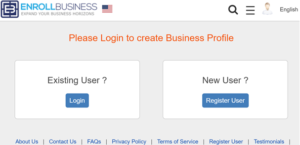
Step 3 – Dialog box
A new dialog box will appear before you. In that, put your credentials along with the type of account. Then Click on “Submit “button.

Step 4 – Verification
You must have got a mail for activation if not wait for some time till you get it. After receiving the email click on activate, then add details here as shown in the image.
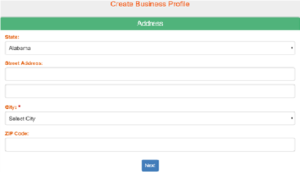
Step 5 – Contact details
Specify the type of contact mode and put your contact number according to that. Click on “Next’ button.

Step 6 – Business Information
Specify your details by entering ”Business name”, ”Owner name”, ”Website and Industry Group”and
click ”Next”.
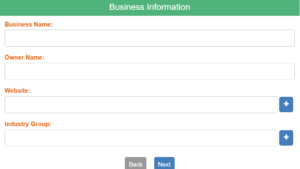
Step 7 – About Business
Finally, In last you have to mention about your business in 200-20000 words, then click on “Agreement” then finish.
After you search your business, search results should return your business listing.
Check all the details from the list of businesses and identify your business. After you find your business listing, click on “Claim Business”.
The process of adding a free business listing to EnrollBusiness is complete!
Get Free Business Listing with TribeLocal

add business lisitng with tribelocal
Know More…

add business lisitng with tribelocal
Know More…

add business lisitng with tribelocal
Know More…

add business lisitng with tribelocal
Know More…

add business lisitng with tribelocal
Know More…

add business lisitng with tribelocal
Know More…