Add Business to Spoke along with 100 other directories!
TribeLocal can help you build 100+ online listings in Top Business directories and Local Citation Sites.
Get Local Presence for your Business & start generating more leads online
( starts at $0, no credit card )
Why add your Business to Spoke?
Spoke is one business directory that gives your business the much desired online presence. It lets your Business information be found across a wider audience. Listing your business on spoke makes it more targeted. It is easy to manage your listing on spoke and doesn’t require technical skills to manage online listing thus making it a time efficient way to boost your online identity.
Here we have put down 2 easy steps to add your business to spoke, so list your business on spoke and increase the chances and the number of ways that potential customers can find your business.
2 Easy Steps to add your business to spoke
Step 1: Create an account on spoke
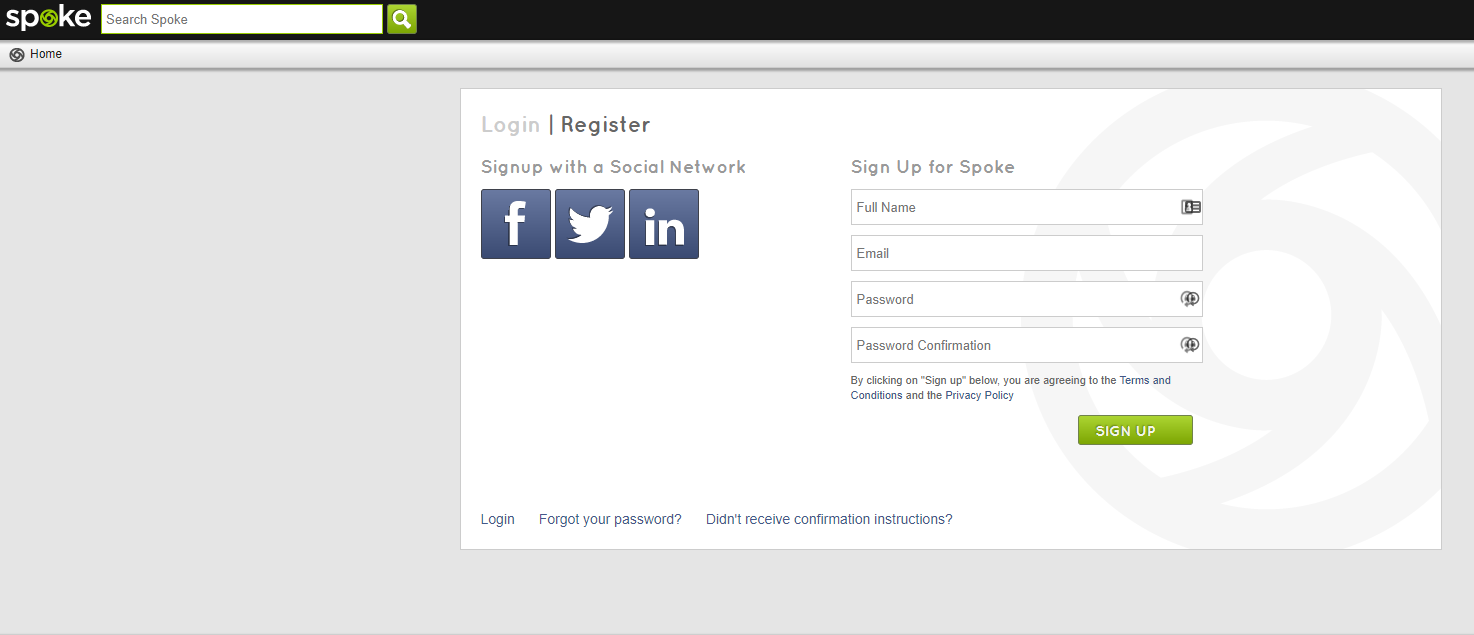
Visit the homepage of Spoke and start adding your business.
-
- Click on Signup
- Create an account by adding your Full Name, Email, Password.
- After entering all the details, a confirmation email will be sent to your e-mail ID. Confirm the email and enter Captcha.
- Finally, click on “Signup”.
Step 2: Enter your company details
Once you sign up, sign in to your account.
-
- click on the add-page icon on the top right corner of the page.
- From the drop down menu, select “ADD COMPANY“.
- You are redirected to a company page wherein you have to fill your general info.
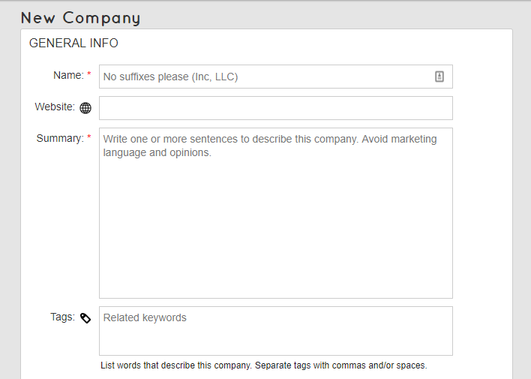
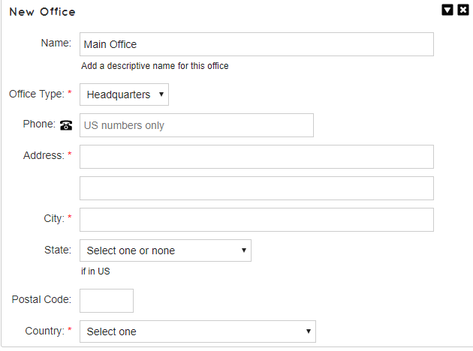
On the same page, you are asked to fill in your “New Office” details. Once you’re done filling these details, click on the “Save” button on the top of the page.
Your Business profile is now listed.

Get Free Business Listing with TribeLocal

add business lisitng with tribelocal
Know More…

add business lisitng with tribelocal
Know More…
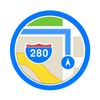
add business lisitng with tribelocal
Know More…

add business lisitng with tribelocal
Know More…

add business lisitng with tribelocal
Know More…

add business lisitng with tribelocal
Know More…