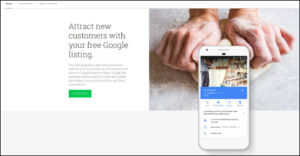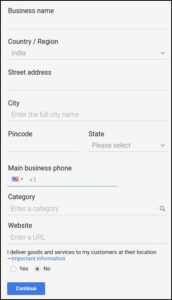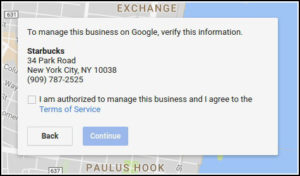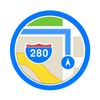Have you googled your business lately? What comes up? Wouldn’t it be nice to see a display that instantly gives customers your location, address, hours of operation, phone number, link to your website and customer reviews? It’s not a pipe dream. Every small business can make a killer digital display, like the one below, that shows up on Google. How? By using Google My Business.

Google My Business is a free marketing tool that connects customers with businesses. By spending a few hours creating an account, you can drastically increase your chances of being found online and collecting revenue. Use this free and quick scan to get a report on all your online directory listings.Google says 50 percent of mobile consumers that search for a local business visit it within a day of the search, and 18 percent of consumers make a purchase. Sound like something your business should be a part of? Absolutely.Google My Business will do more than create the display above; it has a lot to offer.
The 10 advantages of Google My Business
- It’s free. Yes, FREE.
- It serves as the ultimate business directory with pertinent business information accessible to customers instantly.
- All of the information you list is clickable. Customers can click your phone number to call on their smartphones, or tap your website address to see your site.
- The information looks great on any device, including smartphones.
- Both local and online businesses can use it.
- You can post pictures and videos to your page.
- You can access metrics to see how many people are looking for and finding your site.
- It drives traffic to your website.
- Customers can read and add reviews.
- You have one centralized dashboard with access to Google+, Insights, Reviews, Hangouts and Google Analytics.
 Sign In and Add your Business
Sign In and Add your Business
Go to Google My Business . Click on “SIGN IN” on the right top right corner.
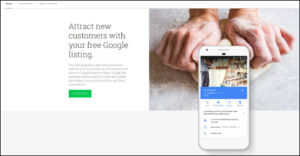
Now, this may seem like a number of steps, however you’re only required to agree to the terms & conditions which doesn’t take a long time. Next, you’ll need to enter your email ID (it’s best to the enter one which you would like to associate with your business listing).
You’ll be directed to a screen which should look like the one displayed below. Just fill the necessary info to the best of your knowledge. If your business appears in the drop down, select your business and press “Continue”.
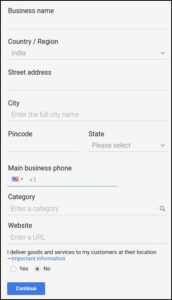
 Add your Business to GMB
Add your Business to GMB
After you click on “Continue“, search your business in drop down block. If your business does not appear in the drop down menu, proceed as usual and press “Keep the information I entered”. You will be asked to authorize the information and a G+ page will be created for your business.
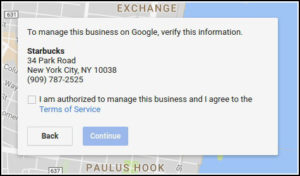
 Verify your Business
Verify your Business
You must verify your business listing to manage your business information. The verification process is done through phone – a code will be sent within 12 days of requesting a verification to be done.
Once you have received the verification code, you have to log into your GMB account and enter the code to verify your business.