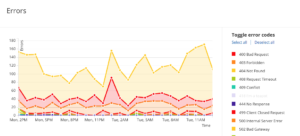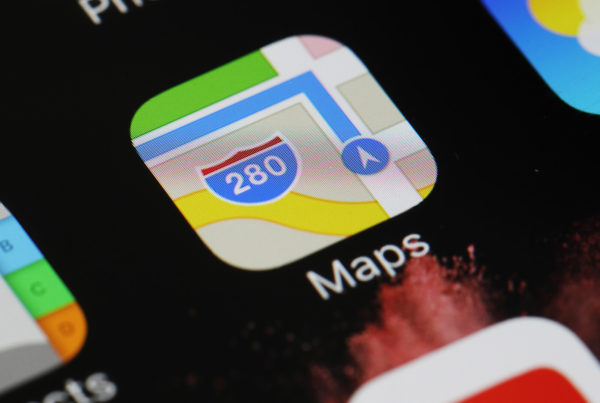You must have heard the saying, “To err is human, and forgive, divine.” However, do you know computers can err as well? Everyone who has used computers would have experienced these errors that flash on the computer screen. These error messages can be terribly annoying for anyone. We shall look at the common HTTP errors and see how to fix them.

Do the pages that return errors normally get traffic? This is an oft-repeated question. Normally, they do not because of various reasons. However, if you are able to fix them, these pages can attract traffic.
100, 200, and 300 series codes
The 100 series are informational codes. You do not see them on screen normally.
The 200 series are not errors as such. They are success codes.
The 300 series are redirection codes as they tell the web browser to perform some action. A common example of the 300 series is the Error 301 code that indicates the permanent removal of a web page. It directs all future calls to a different URL.
The error code 400 series are the actual client errors. Usually, these errors are related to the security aspect. You get these errors even if the request has been timed out or are incomplete.
We shall look at some common error 400 codes.
400 error: Bad Request
This is a very common type of error that indicates the server cannot process the information supplied by you. It could be because of various reasons. You can see this error code within the browser window.
How do you fix the error?
Doing the following activities can resolve this error.
-
Check the spelling of the address you have typed, especially the characters that you do not normally find in business address.
-
Clearing your cookies can also fix these errors.
-
Clearing DNS cache can also solve this matter.
-
Cleaning your browser cache can get rid of corrupt versions of web pages.
-
A good antivirus package can also ensure the disappearance of this error.
You can get traffic back to the website once you fix this error.
Error 401: Unauthorized access
This error code props up when you use incorrect login processes. The website might require a user name and password. Providing incorrect information can result in this error code.
Resolution of Error 401:
-
Checking the entered URL can resolve the issue.
-
Entering the right user name and password will solve the error. You might have to register in case you do not have a user name.
-
Contacting the webmaster can also help in resolving this error.
Error 403: Forbidden
This is similar to the 401 error code. This is a strict message that you are forbidden to access a particular website.
Resolution methods:
-
Ensure that you use the correct URL.
-
Clearing the web cache can solve the problem.
-
Clearing cookies is a possible solution.
-
Check if the site is a blacklisted one.
Error 404: Not Found
This is the most common of the 400 series. It indicates that the webpage you are trying to view is not available or could not be found. There are chances that the same might have been removed as well.
How to you resolve the issue?
-
Use the F5 key on your computer and try to reload the page. This is a chance you can take.
-
Check out the URL you have entered.
-
Moving up the directories by eliminating some sections in the address can also resolve the matter occasionally.
-
It can happen that you might access the site from one URL but not from the other. Emptying the cache can solve matters.
-
Try using a different DNS server. You might be able to resolve the issue.
-
Email the webmaster and request them to rectify the error.
Usually, people do not visit the site if they receive the error 404 repeatedly. However, resolving the issue can cause a flow of traffic back to the website.
Error 406: Not Acceptable
When the format used to send the request to the browser is not acceptable, the server returns this error. Certain firewall applications can also cause this error to crop up.
What will do under the circumstances?
The best way to resolve this issue is to contact technical support.
Error 500 codes:
These are internal server errors that entails that the server is not in a position to process these requests. The reasons for this error can be a server mis-configuration. There are some common types of 500 internal server error codes. Let us look at them in brief.
Error 502: Bad gateway errors
This error can cover many possibilities. The requested server returns a response that is not valid to the operation.
Steps to resolve this series 500 internal server error
-
Reloading the URL or refreshing the browser can rectify matters.
-
Close all browsers and try to load afresh.
-
Clear all old cookies.
-
Emptying the cache can solve the issue.
-
Starting the browser in the safe mode option can also solve this issue at times.
-
Try a different browser.
-
Rebooting tour system can also solve this error
-
Rebooting your modem is also a plausible solution.
-
Try changing your DNS server
-
Contacting your ISP should be the final step.
Error 503: Service Unavailable
Heavy traffic can also throw up this error message.
The following solutions are possible.
-
Refresh the site.
-
Reboot your computer
-
Contact your webmaster to solve the issue
-
Try later. It might just work.
Error 504: Gateway Timeout Error
The server could be under maintenance.
Try out the following steps to resolve the issue.
-
Refreshing the site can solve matters
-
Rebooting your modem or computer can be of help as well.
-
Try out a different DNS server
-
Contact the webmaster and seek advice
-
Your ISP can also resolve the matter if there is a network issue.
Inference:
You have just seen some of the error 400 and error 500 codes that you normally come across. Normally, these errors can discourage users from accessing the same sites again. However, all these errors can be resolved. Once you resolve them, there is no reason why the traffic should not flow again.