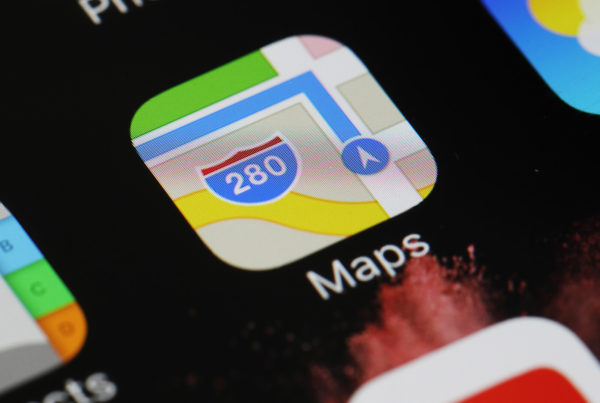Today, more and more people are shopping for products and services online. As a result, customer reviews have become important and form a crucial part of local SEO. A customer review or testimonial is a sign of trust, quality, and authenticity. This is the reason sites like Facebook, Google, Yelp and Angie’s List have become so popular. However, the reviews on these sites are submitted by users and you cannot control what different users write about your business. Thankfully, now you can showcase positive customer reviews in Google search engine results pages with the help of something known as schema markup.
Understanding Schema Markup
Schema markup has been used in SEO for quite a while now. It helps websites rank high against their competition.
Schema.org is responsible for creating a semantic vocabulary that you can insert into your website. It has been created as a collaborative effort by Google, Microsoft, Bing, Pinterest, and others.
The code that you insert in your website helps a search engine understand the content on your web pages and this allows it to display any other useful information so that viewers can be benefitted.
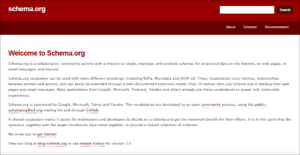
Schema markup has many uses, but a major of the markups are used to improve the standing of website content in Google search engine result pages.
Using Schema Markups for Reviews and Ratings
There is specific schema markup vocabulary for ratings and reviews and this is what makes it so important for local SEO. Google view ratings and reviews favorably for products, music, businesses, and movies. Hence, you can use this vocabulary to improve your SEO and ensure your website gets a high rank in search engines compared to your competition.
When it comes to schema markups for testimonial or review, there are two types that you can use. These are:
• Single review with single rating
• Aggregate ratings
Schema for Single Review and Rating
You use schema markup for single review and rating, you can insert a number of things into your code like the product that was reviewed, the author, the date the review was published, the publisher and rating that the testimonial received.
You will have to choose between the 5-point default rating by Google or your own rating system. For each testimonial, you will require a different schema markup. In such a case, the review will appear as follows in search engine results:
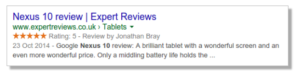
Schema for Aggregate Reviews and Ratings
In case you have several reviews, you will have to use aggregate rating markup which will calculate the average rating for your product or website and display it is prospective visitors in search engine results.
In the markup, you would have to select the worst and best reviews to ensure an average calculation for the rating.
Your site will be presented as follows during a keyword search made by prospective visitors:
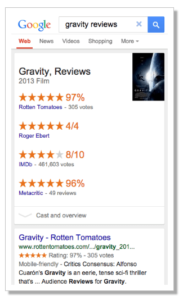
Creating and Implementing Schema Markups for Reviews and Testimonials
There are many tools that you can use to create schema markups. The code generated can then be inserted into your website with ease.
You can use the Schema Creator for Review in case of a single testimonial. It is a simple form that you need to fill out so that the code can be generated.
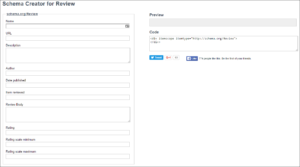
For aggregate ratings, you can use another free tool called Web Code Tools. The form will be as follows:

For both markups, make sure you add the code to your website in the HTML window. You have the freedom to include breaks and anything else that helps to make the result appear pleasant to the eye.
However, before you add the code, use a schema markup tester to ensure that it is valid. The Google Structured Data Testing Tool is a free tool check whether the code is valid and will be picked by search engine spiders. In case you want to make more changes, this tool will ensure that any addition to the code is correct.
Once you implement the schema markup, you can check if your site has the necessary data through Google Webmaster Tools. You can find the data by navigating to Search Appearance and then going to Title Tag.
The Bottom Line
While schema markups do not impact your organic ranking, they do affect your organic CTR. Hence, they are considered an important part of SEO. You can track the performance of these markups through Google Analytics. One thing is for certain that you will witness an increase in traffic, as reviews and testimonials help sites stand out and enjoy better search engine ranking in results pages.