Your website is a valuable resource. You have certainly put in a lot of effort building it to provide a good user experience and it serves as an important source of information for the visitors. However, when you remove certain links or change your business address or if they aren’t working, your entire hard work can go for a toss. First off –it is a bad user experience. Hitting a dead end with error code is frustrating for visitors. It also impacts your SEO strategy. Hence, it is important that you have a corrective and preventive action plan to fix this.

What are crawl errors?
Let us first start by looking into what are the common types of errors that users encounter. By definition, when a local SEO search returns a broken link or missing page it is called a crawl error which is denoted by an HTTP status code. The HTTP status code is the response from a server to a browser’s request. In other words, when you visit a website, you are basically creating a request using your browser. This request goes out to the website’s server which response in the form of a three-digit code. The most common class of errors that website users encounter are 4xx and 5xx, although there are several error codes from 1xx through 5xx.

Why is it important for SEO Professionals?
The status codes have a huge impact on SEO because they are affecting visitor experience. The Most important error codes an SEO professional must know are:
404 – Page not Found
The error code implies that the URL requested by the browser wasn’t found by the server. However, this error code does not provide any indication on whether the page has been removed temporarily or permanently.

400 – Bad request error
You get the error code 400 when the request sent by the browser was incorrect or corrupted. The error code 400 is commonly a result of pasting the incorrect URL and can appear differently on different websites.
500 – Internal Server Error
Error 500 indicates a problem with the server. It impacts your SEO optimization by reducing your link equity.

How to Fix Crawl Errors?
Below are some search engine optimization tips which are an important part of SEO Marketing and will help you optimise your SEO content by working in sync with google local SEO.
Fixing 404 Errors using Google Webmaster Tools

First off, you will need to have a Google Webmaster Tools account. If you don’t have one, please go ahead and create it. Now login to your account, navigate to crawl errors and click on the errors that you intend to fix – this case clicks on not found. You will be redirected to a page where all your pages which are returning a 404 error are listed. Some of these can, however, be false, hence, there is no need to worry if you see a huge list. Towards the right side of the page under the Linked From section click on the hyperlinked number. The next page will display the URLs – you can click on these, locate the erroneous link and change or delete it.
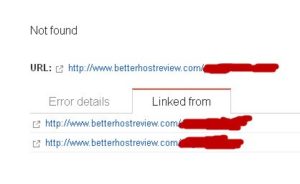
Fixing Error 400
The error 400 is generally a result of a corrupt website cookie. In that case, all you need to do is delete cookies. Another reason and the fix could be clearing your browser’s cache. This error could also be because the URL was typed incorrectly, in which case you just need to key in the correct one. Sometimes, error 400 is a result of an outdated DNS record. You will need to clear your DNS cache which can be done in the command prompt window by executing the command ipconfig/flushdns.
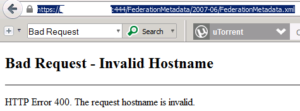
If you happen to get this error on every website you open, it means that the problem is with your computer or your internet connection. In this case, you will need to check with your internet service provider and the configuration settings on your computer.
In some cases, you are likely to encounter this error when you are uploading a file. The reason is that your file is too large and is being rejected by the server. Just try uploading a compressed version.
Fixing Error 500
The 500 Internal Server Error is a classic server error which affects the website you are hosting. Most of the times this is a result of an issue with the website design and the way you program your site. Having a good website design is a crucial part of your SEO strategy and deeply impacts your SEO marketing.
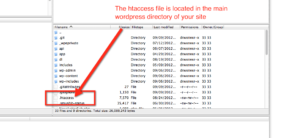
This could be a result of a permission error, a PHP timeout or a coding error in .htaccess. You will need to check your content management systems and reach out to their support centers. There are various sub-categories for this error and your CMS provider should be able to help you get it sorted.
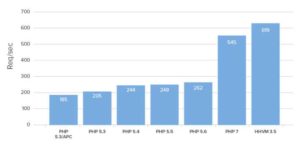
No matter what the error, these will negatively impact your SEO. For example, when users encounter 404 error, 77% of them do not return to the website. A good SEO strategy is not just about good SEO content and SEO titles, it must also incorporate a good website design. Also, it is recommended that you run periodic diagnostics on your systems to make sure everything is running smoothly.