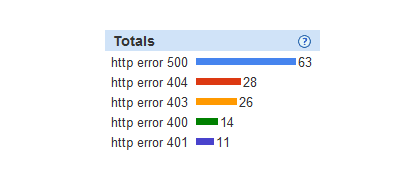People who have used computers would have seen the dreaded 404 error message at least once in their lives if not many. What is this 404 error? Are there other kinds of errors as well? Read on to understand the concept of these errors. We shall also see how to deal with these errors during the course of this article.
Before going into the error codes, we shall look at the various standard HTTP status codes briefly. They are as follows.
1XX: Informational responses
2XX: Success Codes
3XX: Redirection codes
4XX: Client Errors
5XX: Server Errors
Other than these codes, you have unofficial codes as well. For this article we shall concentrate on the 400 and 500 level errors alone. There are many types of 400 and 500 level errors in Google Webmaster tools. However, we shall restrict our topic to the most common 400 and 500 level errors according to Google.
5: HTTP Error 401: You get this error when a visitor tries to access a restricted web page, but does not have the authority to do so. This happens because of a failed login attempt.
4: Error 400: You encounter this error code 400 when the application does not access the website information correctly. The request could have got corrupted as well.
3: HTTP Error 403: This error is somewhat similar to the 401 error. In this case you are trying to access a forbidden directory on a website. Note the difference here is the use of the word ‘forbidden’ instead of ‘unauthorized’.
2: HTTP Error 404: This is the most common client error messages you experience on the internet. You get this message when you try to access a web server page that does not exist. The reasons can be a broken link or that the webmaster would have moved the page / deleted it. A mistyped URL can also give you this error message.
1: HTTP Error 500: Now, we come to the Big Daddy of all errors, the ‘500 internal server error’. The following graphic will prove this fact.
Dealing with 400 and 500 level errors
-
No panic
Should you panic? No, you should not. Errors are inevitable. You will always encounter these errors. Doing so does not have a great negative effect on your SEO performance. However, that is not a problem you can ignore. The odd crawling error in the Search Console is always a sign of good website health.
-
Mark all crawl errors as ‘Fixed’
We have a silly but effective solution for fixing these errors. You should simply mark all crawl errors as fixed. What is the significance of doing so? A glance at a crawl error report will initially show hundreds of crawl errors. It is difficult to fix each error individually. Mark all errors as fixed and start from scratch once again. You will note that irrelevant crawl errors will disappear leaving only the ones that need fixing to show up again in the future.
-
Attend to your crawl error on weekly basis
You begin on a clean slate. Hence, only the fresh errors will show up. You can start by cleaning up your system of errors on a weekly basis. We shall begin with by cleaning up the 404 crawl errors. In addition to being the second most common error, it is also the easiest to fix.
Let us see how to fix these 404 crawl errors.
Usually, you encounter four types of 404 errors.
-
Due to faulty linking from other sites:
A 301 redirect from the faulty URL to the correct one can help matters. You will end up reaching out to the webmaster of the linking page. You can ask for an adjustment.
-
Due to faulty internal links/sitemap entries
You encounter this type of error when you seek SEO backlinks from one of your own pages/sitemap. Fixing the link or the sitemap entry should solve the problem. A 301 redirect can also set things right.
-
Due to Google crawling Java script and making a mess:
You get these weird errors on occasions when you try to link to several pages. On checking out in the source code, you find that these might be relative URLs. The following example can clear up the issue.
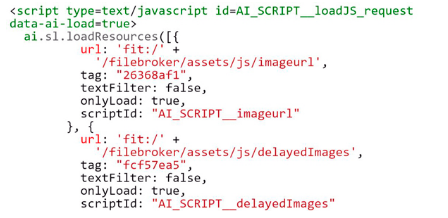
-
Mysterious 404 errors:
You can find some mysterious 404 errors. You just do not know how these errors have crept into the system. Mark them as fixed for the moment and proceed ahead. If they show up again, you have to deal with them accordingly.
-
Soft 404 errors:
In effect, a soft 404 error is an empty page encountered by a Google bot that returned a 200 status code. Thus, Google thinks it is a 404 error but it is not. The only reason is that the SEO content might be thin. Adding valuable content to the page can fix this error.
We shall now look at the 500 level errors.
Error 500:
These errors should worry you, but you need not start panicking immediately. This 500 internal server error is a signal that something is wrong with your page. If not fixed immediately, this can bring your SEO rankings down.
The reasons for this error can vary. A file extension or a certain subdomain can also cause your server to return a 500 error. It is better to send a list of these 500 error codes to your web developer for fixing.
It can also be because of a temporary issue as the server could be overloaded or be under maintenance. Try to limit the 500 level errors by checking up your Google webmaster tools frequently.
There are some other common errors as well such as error 400, 503, Faulty redirects, Access denied, and so on.
Final Thoughts
Managing your error code 400 and 500 is essential. They can affect your SEO performance a great deal. Even though they are normal part of the web, fixing the same is of prime importance. They have great significance in SEO marketing as frequent occurrence of these errors can result in a poor ranking in SEO.